
NonLinLoc locator wrapper plugin for SeisComP. NonLinLoc was written by Anthony Lomax (http://alomax.free.fr/nlloc).
Funded by SED/ETH Zurich, developed by gempa GmbH. This plugin is available from SeisComP3 version Release Potsdam 2010 and later.
The NonLinLoc (NLL) locator algorithm has been implemented into SeisComP3 through the plugin mechanism. A new plugin locnll contains the LocatorInterface implementation for NonLinLoc.
The implementation bundles the NonLinLoc source files required to use the library function calls. The following source files are included:
GridLib.c
GridLib.h
GridMemLib.c
GridMemLib.h
NLLocLib.h
NLLoc1.c
NLLocLib.c
calc_crust_corr.c
calc_crust_corr.h
crust_corr_model.h
crust_type_key.h
crust_type.h
loclist.c
octtree.h
octtree.c
phaseloclist.h
phaselist.c
geo.c
geo.h
geometry.h
map_project.c
map_project.h
otime_limit.c
otime_limit.h
ran1.c
ran1.h
velmod.c
velmod.h
util.h
util.c
alomax_matrix/alomax_matrix.c
alomax_matrix/alomax_matrix.h
alomax_matrix/alomax_matrix_svd.c
alomax_matrix/alomax_matrix_svd.h
After running NonLinLoc the output is converted into a SC3 (QuakeML) origin object including all available error measures. The following table shows how the NLL error measures are mapped to the SC3 data model:
| SC3 | NLL |
|---|---|
| Origin.latitude.uncertainty | sqrt(phypo->cov.yy) |
| Origin.longitude.uncertainty | sqrt(phypo->cov.xx) |
| Origin.depth.uncertainty | sqrt(phypo->cov.zz) |
| Origin.originQuality.standardError | phypo->rms |
| Origin.originQuality.secondaryAzimuthalGap | phypo->gap_secondary |
| Origin.originQuality.usedStationCount | phypo->usedStationCount |
| Origin.originQuality.associatedStationCount | phypo->associatedStationCount |
| Origin.originQuality.associatedPhaseCount | phypo->associatedPhaseCount |
| Origin.originQuality.usedPhaseCount | phypo->nreadings |
| Origin.originQuality.depthPhaseCount | phypo->depthPhaseCount |
| Origin.originQuality.minimumDistance | km2deg(phypo->minimumDistance) |
| Origin.originQuality.maximumDistance | km2deg(phypo->maximumDistance) |
| Origin.originQuality.medianDistance | km2deg(phypo->medianDistance) |
| Origin.originQuality.groundTruthLevel | phypo->groundTruthLevel |
| Origin.originUncertainty.horizontalUncertainty | phypo->ellipse.len2 |
| Origin.originUncertainty.minHorizontalUncertainty | phypo->ellipse.len1 |
| Origin.originUncertainty.maxHorizontalUncertainty | phypo->ellipse.len2 |
| Origin.originUncertainty.azimuthMaxHorizontalUncertainty | phypo->ellipse.az1 + 90 |
| ConfidenceEllipsoid.semiMajorAxisLength | phypo->ellipsoid.len3 |
| ConfidenceEllipsoid.semiMinorAxisLength | phypo->ellipsoid.len1 |
| ConfidenceEllipsoid.semiIntermediateAxisLength | phypo->ellipsoid.len2 |
| ConfidenceEllipsoid.majorAxisPlunge | (phypo->ellipsoid.axis1 x phypo->ellipsoid.axis2).dip |
| ConfidenceEllipsoid.majorAxisAzimuth | (phypo->ellipsoid.axis1 x phypo->ellipsoid.axis2).az |
| ConfidenceEllipsoid.majorAxisRotation | T.B.D. |
The NonLinLoc plugin is installed under share/plugins/locnll.so. It provides a new implementation of the LocatorInterface with the name NonLinLoc.
To add the plugin to a module add it to the modules configuration, either modulename.cfg or global.cfg:
plugins = ${plugins}, locnll
All output is stored in the configured NonLinLoc.outputPath. The file prefix for a location is the originID (NonLinLoc.publicID).
The following file are stored:
In addition to the native NLL output a SC3 origin object is created and returned to the calling instance. Usually this object is then sent via messaging.
To add the plugin to an application such as scolv or screloc, add the plugin name to the list of plugins that are loaded (e.g. scolv.cfg):
plugins = ${plugins}, locnll
Futhermore add the plugin configuration:
########################################################
################ NonLinLoc configuration################
########################################################
NLLROOT = ${HOME}/nll/data
NonLinLoc.outputPath = ${NLLROOT}/output/
# Define the default control file if no profile specific
# control file is defined.
NonLinLoc.controlFile = ${NLLROOT}/NLL.default.conf
# Set the default pick error in seconds passed to NonLinLoc
# if no SC3 pick uncertainty is available.
NonLinLoc.defaultPickError = 0.1
# Define the available NonLinLoc location profiles. The order
# implicitly defines the priority for overlapping regions
#NonLinLoc.profiles = swiss_3d, swiss_1d, global
NonLinLoc.profiles = swiss_3d, global
# The earthModelID is copied to earthModelID attribute of the
# resulting origin
NonLinLoc.profile.swiss_1d.earthModelID = "swiss regional 1D"
# Specify the velocity model table path as used by NonLinLoc
NonLinLoc.profile.swiss_1d.tablePath = ${NLLROOT}/time_1d_regio/regio
# Specify the region valid for this profile
NonLinLoc.profile.swiss_1d.region = 41.2, 3.8, 50.1, 16.8
# The NonLinLoc default control file to use for this profile
NonLinLoc.profile.swiss_1d.controlFile = ${NLLROOT}/NLL.swiss_1d.conf
# Configure the swiss_3d profile
NonLinLoc.profile.swiss_3d.earthModelID = "swiss regional 3D"
NonLinLoc.profile.swiss_3d.tablePath = ${NLLROOT}/time_3d/ch
NonLinLoc.profile.swiss_3d.region = 45.15, 5.7, 48.3, 11.0
NonLinLoc.profile.swiss_3d.controlFile = ${NLLROOT}/NLL.swiss_3d.conf
# And the global profile
NonLinLoc.profile.global.earthModelID = iaspei91
NonLinLoc.profile.global.tablePath = ${NLLROOT}/iasp91/iasp91
NonLinLoc.profile.global.controlFile = ${NLLROOT}/NLL.global.conf
The usage of the new NLL plugin is straight forward. Once loaded successfully the new locator shows up in the lower left corners combo box.
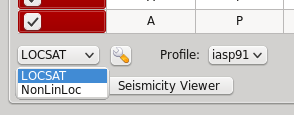
Select the new NonLinLoc locator and the configured profiles will be loaded into the combo box right of it.
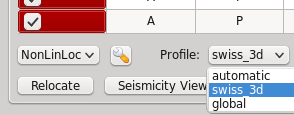
The NonLinLoc implementation provides a virtual profile automatic. This emulates the complete automatic case and selects the best matching configured profiles based on the initial location.
If an origin has been relocated the method should be set to "NonLinLoc" and the earth model contains the string NonLinLoc.profile.[name].earthModelID configured for the selected profile.
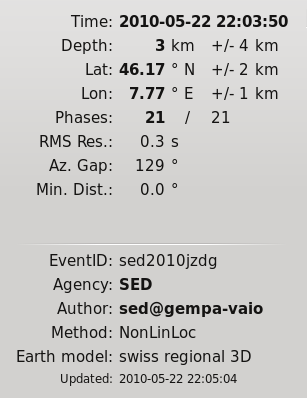
The NLL locator implementation supports to override configured settings or control parameters for a session. Those changes are not persistent and lost if the locator is changed to another one or the profile has been changed.
To open the settings dialog press the button right to the locator selection combo box.
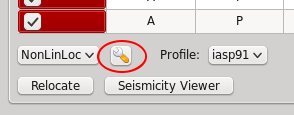
Then the NLL specific parameters show up.
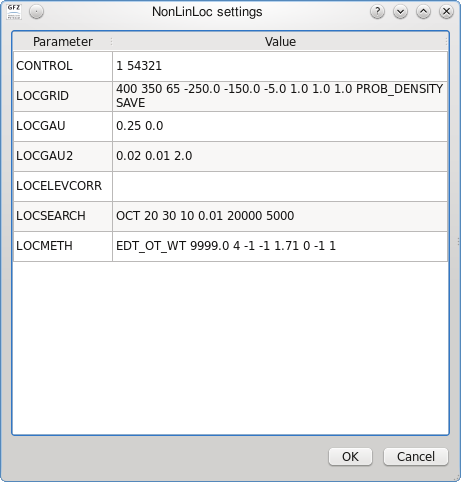
scolv provides two additional configurable buttons. To bind Seismicity Viewer to the first one the following configuration can be used:
button0 = "Seismicity Viewer"
scripts.script0 = @CONFIGDIR@/scripts/sv
A small wrapper script sv has been created that calls Seismicity Viewer based on the origin ID passed to the script.
#!/bin/sh
FILE=$HOME/nll/data/output/$1.loc.hyp
java -classpath $HOME/nll/bin/SeismicityViewer50.jar \
net.alomax.seismicity.Seismicity $FILE
This examples assumes that Seismicity Viewer has been installed in $HOME/nll/bin.
Type: string
PublicID creation pattern for an origin created by NonLinLoc. Default is NLL.@time/%Y%m%d%H%M%S.%f@.@id@.
Type: path
Defines the output path for all native NonLinLoc input and output files. Default is /tmp/sc3.nll.
Type: path
The default NonLinLoc control file to use.
Type: double
The default pick error in seconds passed to NonLinLoc if a SC3 pick object does not provide pick time uncertainties. Default is 0.5.
Type: double
Since NLL does not support fixing the depth natively so this feature is emulated by settings the Z grid very tight around the depth to be fixed. This value sets the Z grid spacing. Default is 0.1.
Type: list:string
Defines a list of active profiles to be used by the plugin.
Note
NonLinLoc.profile.$name.* Defines a regional profile that is used if a prelocation falls inside the configured region. $name is a placeholder for the name to be used and needs to be added to NonLinLoc.profiles to become active.
NonLinLoc.profiles = a,b
NonLinLoc.profile.a.value1 = ...
NonLinLoc.profile.b.value1 = ...
# c is not active because it has not been added
# to the list of NonLinLoc.profiles
NonLinLoc.profile.c.value1 = ...
Type: string
earthModelID that is stored in the created origin.
Type: string
methodID that is stored in the created origin.
Type: path
Path to travel time tables (grids).
Type: path
Control file of the current profile. If not set, the default control file will be used instead.
Type: string
Transformation type of the configured region. If not set, GLOBAL is assumed.
Type: list:double
Defines the region values. If transform is GLOBAL 4 values (min_lat, min_lon, max_lat, max_lon) are expected. If transform is SIMPLE then 4 values are expected (xmin, ymin, xmax, ymax).
Type: list:double
Only used for transformation SIMPLE. Expects 2 values (lat,lon).
Type: double
Only used for transformation SIMPLE. Defines the rotation around the origin of the defined region.